Introduction to IoT
Basic Concepts of networking- Components of Network, Different Network layers, LAN, MAN, WAN, Concept
of protocol, Bluetooth, ZigBee, WiFi. Concept of Internet of Things- Definitions of IoT, Overview,
Characteristics of IoT, Origination of the term IoT, History of IoT, Functional Components of IoT, IoT
Architecture, Different protocols of IoT, Potential and Challenges of IoT, Brief discussion of some real life
applications of IoT, security issues related with IoT, Concept of IoE, Comparison between IoT and IoE.
Overview of Networking
1. Components of a network
2. Topology physical design of a network
3. Types of Network
4. OSI layers
Components related to data communications
Sender
Receiver
Media
Protocol
Message
TCP/IP Layer VS OSI Layer
Network topology is the arrangement of the elements (links, nodes, etc.) of a communication network. ... A wide variety of
physical topologies have been used in LANs, including ring, bus, mesh and star. Conversely, mapping the data flow between the components determines the logical topology of the network.
A mesh network is a local network topology in which the infrastructure nodes connect directly, dynamically and non-hierarchically to as many other nodes as possible and cooperate with one another to efficiently route data from/to clients.
Star Topology
A star topology is a topology for a Local Area Network (LAN) in which all nodes are
individually connected to a central connection
point, like a hub or a switch.
Bus Topology
A bus topology is a topology for a Local
Area Network (LAN) in which all the nodes
are connected to a single cable. The cable to which the nodes connect is called a "backbone".
Ring Topology
Ring topology is a network configuration in
which device connections create a circular data path.
Each networked device is connected to two others, like points on a circle.
Frequently asked questions
What is Networking?
Write down the components of Data
Communication?
What is topology?
Describe different type of topology
**************************************************
Bluetooth
Bluetooth is a wireless technology standard used for exchanging data between fixed and mobile devices over short distances using short-wavelength UHF radio
waves in the industrial, scientific and medical radio bands, from 2.402 GHz to 2.480 GHz, and building personal area networks (PANs).
Why the name Bluetooth?
The story behind the name Bluetooth!
The word was borrowed from the 10th century,second King of Denmark, King Harald Bluetooth. He brought together Scandinavia and played a major role in uniting Denmark and Norway as also in the introduction of
Christianity in Denmark. And Bluetooth technology, as you now know, enables data transfer through integration of multiple devices.
It ‘brings together’ various devices and helps them communicate. And hence the name Bluetooth.
v>
When Bluetooth was
started?
In 1998, the companies Ericsson, IBM, Nokia and Toshiba formed the Bluetooth Special Interest Group (SIG) which published the 1st version in 1999.
The first version was 1.2 standard with a data rate speed of 1Mbps
Features of Bluetooth
✔ Through Bluetooth we can transfer data at a rate of 720 KBPS
✔ Bluetooth has a range 10 to 100 meters
✔ It works using short range radio waves
✔ Builds through Personal Area Network(PAN)
✔ It uses piconet
Use of Bluetooth
How Bluetooth works?
Bluetooth use Piconet , where minimum 2 and
Maximum 8 devices can be connected together
❑ It uses Master Slave Approach
How Bluetooth works?
Bluetooth Specifications
Bluetooth Specifications:
•Core Specifications : It defifines the Bluetooth protocol stack and the requirements for testing and qualifification of Bluetooth-based products.
•The profifiles specifification: It defifines usage models that provide detailed information about how to use the Bluetooth protocol for various types of applications
Bluetooth Specifications
Radio
Baseband Layer
Link Manager Protocol
Logical Link Control and Adaptation
Protocol (L2CAP)
Service Discovery Protocol (SDP)
Advantage of Bluetooth
•It avoids interference from other wireless devices.
•It has lower power consumption.
•It is easily upgradeable.
•It has range better than Infrared communication.
•The Bluetooth is used for voice and data transfer.
•Bluetooth devices are available at very cheap cost.
•No line of sight hence can connect through any
obstacles
Disadvantage of Bluetooth
•It can lose connection in certain conditions.
•It has low bandwidth as compared to Wi-Fi.
•It allows only short range communication between devices.
•Security is a very key aspect as it can be hacked.
Zigbee
Zigbee is an IEEE 802.15.4-based specification for a suite of high-level communication protocols used to create personal area networks with small, low-power , Low cost wireless connection made for Internet of Things and Machine to Machine Network.
Features of Zigbee
❑ Low Cost
❑ Low Power
❑ Low Data Rate
❑ It is an open standard
❑ Used specially for IoT as well as Machine to Machine network
❑ provides a stable, high efficient networking using low data transfer rates
Zigbee Architecture
Internet of Things
The Internet of things (IoT) is a system of interrelated computing devices, mechanical and digital machines provided with unique identifiers (UIDs) and the ability to transfer data over a network without requiring
human-to-human or human-to-computer interaction
Frequently asked questions
What is piconet?
How does Bluetooth work?
What are the advantages and disadvantages
of using Bluetooth?
Write a short note on Zigbee?
**************************************************************************************************
SOME REAL LIFE APPLICATIONS OF IOT: WHAT IS SMART HEALTHCARE, ROLE OF IOT IN SMART HEALTHCARE, CASE STUDIES ON SMART HEALTHCARE, SMART CITY PROJECT USING IOT ,CONCEPT OF SMART METERING, CASE STUDY ABOUT SMART METER, SMART SURVEILLANCE PROJECT AND HOME AUTOMATION USING IOT- CASE STUDY, IOT IN AGRICULTURE –
ROLE OF IOT IN AGRICULTURE, POTENTIAL AND ISSUES, BRIEF
IDEA ABOUT SOME REAL LIFE PROJECTS ON IOT IN AGRICULTURE.
SMART HEALTHCARE
SMART HEALTHCARE USES A NEW GENERATION OF INFORMATION TECHNOLOGIES, SUCH AS THE INTERNET OF THINGS (LOT), BIG DATA, CLOUD COMPUTING, AND ARTIFICIAL INTELLIGENCE, TO TRANSFORM THE
TRADITIONAL MEDICAL SYSTEM IN AN ALL-ROUND WAY, MAKING HEALTHCARE MORE EFFICIENT, MORE CONVENIENT, AND MORE PERSONALIZED
ROLE OF IOT IN SMART HEALTHCARE
IOT CAN AUTOMATE PATIENT CARE WORKFLOW WITH THE HELP OF HEALTHCARE MOBILITY SOLUTION AND OTHER NEW TECHNOLOGIES, AND NEXT-GEN HEALTHCARE FACILITIES.
SMART CITY PROJECT USING IOT
SMART METERING
HOME AUTOMATION USING IOT
1. Hardware
2. Software/Apps
3. Communication protocols
IOT IN AGRICULTURE
In IoT-based smart farming, a system is built for monitoring the crop field with the help of sensors (light, humidity, temperature, soil moisture, etc.) and automating the irrigation system. The farmers
can monitor the field conditions from anywhere.
APPLICATIONS OF IOT IN AGRICULTURE
1. Precision Farming
2. Agricultural Drones
3. Livestock Monitoring
4. Smart Greenhouses
REAL LIFE PROJECTS ON IOT IN AGRICULTURE
IoT in Wastewater Management
REAL LIFE PROJECTS ON IOT IN AGRICULTURE
************************************************************************************************
#1st one:
import RPi.GPIO as GPIO
# we are import the library, which will telling python interpreter how to work with raspberry PI GPIO pins
import time
GPIO.setmode(GPIO.BCM)
# This will inform on how pin numbering on breadboard to be used
# General purpose Ip/Op = GPIO
GPIO.setup(7,GPIO.out)
# we are setting GPIO pin 7 as an output pin
GPIO.output(7,GPIO.HIGH)
# # Setting the GPIO pin7 to HIGH
# GPIO.output(7,true)
# Setting the GPIO pin 7 as true will make the GPIO pin 7 to high
time.sleep(5)
# Setting the duration to 5 sec to flip the LED lit
GPIO.output(7,GPIO.LOW)
# Setting the GPIO pin7 to low
GPIO.cleanup()
import RPi.GPIO as GPIO
# we are import the library, which will telling python interpreter how to work with raspberry PI GPIO pins
import time
GPIO.setmode(GPIO.BCM)
# This will inform on how pin numbering on breadboard to be used
# General purpose Ip/Op = GPIO
GPIO.setup(7,GPIO.out)
# we are setting GPIO pin 7 as an output pin
GPIO.output(7,GPIO.HIGH)
# # Setting the GPIO pin7 to HIGH
# GPIO.output(7,true)
# Setting the GPIO pin 7 as true will make the GPIO pin 7 to high
time.sleep(5)
# Setting the duration to 5 sec to flip the LED lit
GPIO.output(7,GPIO.LOW)
# Setting the GPIO pin7 to low
GPIO.cleanup()
***********************
# Blinking the LED for 10 times with delay of 5 sec glow 10sec #2nd one
import RPi.GPIO as GPIO
# we are import the library, which will telling python interpreter how to work with raspberry PI GPIO pins
import time
GPIO.setmode(GPIO.BCM)
# This will inform on how pin numbering on breadboard to be used
# General purpose Ip/Op = GPIO
GPIO.setup(7,GPIO.out)
# we are setting GPIO pin 7 as an output pin
for i in range(0,10):
GPIO.output(7,GPIO.HIGH)
# # Setting the GPIO pin7 to HIGH
# GPIO.output(7,true)
# Setting the GPIO pin 7 as true will make the GPIO pin 7 to high
time.sleep(10)
# Setting the duration to 5 sec to flip the LED lit
GPIO.output(7,GPIO.LOW)
# Setting the GPIO pin7 to low
time.sleep(5)
# Setting the duration to 5 sec to flip the LED off
GPIO.cleanup()
import RPi.GPIO as GPIO
# we are import the library, which will telling python interpreter how to work with raspberry PI GPIO pins
import time
GPIO.setmode(GPIO.BCM)
# This will inform on how pin numbering on breadboard to be used
# General purpose Ip/Op = GPIO
GPIO.setup(7,GPIO.out)
# we are setting GPIO pin 7 as an output pin
for i in range(0,10):
GPIO.output(7,GPIO.HIGH)
# # Setting the GPIO pin7 to HIGH
# GPIO.output(7,true)
# Setting the GPIO pin 7 as true will make the GPIO pin 7 to high
time.sleep(10)
# Setting the duration to 5 sec to flip the LED lit
GPIO.output(7,GPIO.LOW)
# Setting the GPIO pin7 to low
time.sleep(5)
# Setting the duration to 5 sec to flip the LED off
GPIO.cleanup()
******************
#3rd one
import serial
# add serial library for the serial communication
arduino_serial = serial.Serial('com12',9600)
# create serial port abject for arduino serial
# print arduino_serial.readline()
# read the serial dataa and print it as line
print('Enter 1 to on LED and Enter 0 to off LED')
while(True):
input_data = input("Command plz: ")
# wait until user enter the data
print('You entered: ',input_data)
if input_data==1:
arduino_serial.write('1') # send 1 to arduino
print('LED ON')
elif input_data==0:
arduino_serial.write('0') # send 0 to arduino
print('LED OFF')
else:
print("Try again, Invalid Input.!!")
**************************************************************
import serial
# add serial library for the serial communication
arduino_serial = serial.Serial('com12',9600)
# create serial port abject for arduino serial
# print arduino_serial.readline()
# read the serial dataa and print it as line
print('Enter 1 to on LED and Enter 0 to off LED')
while(True):
input_data = input("Command plz: ")
# wait until user enter the data
print('You entered: ',input_data)
if input_data==1:
arduino_serial.write('1') # send 1 to arduino
print('LED ON')
elif input_data==0:
arduino_serial.write('0') # send 0 to arduino
print('LED OFF')
else:
print("Try again, Invalid Input.!!")
**************************************************************






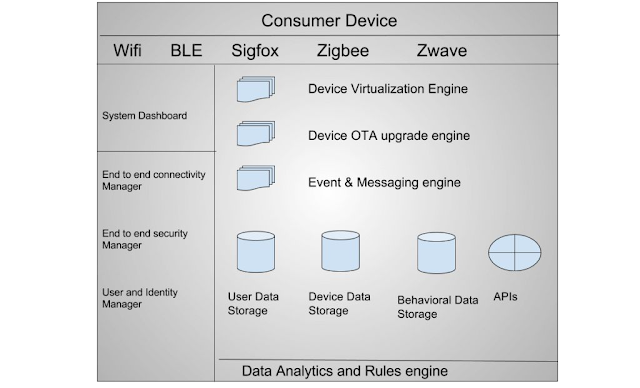



Comments
Post a Comment